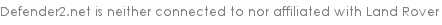| Home > General & Technical (L663) > Software update 4.1 won't install |
 
|
|
|
| WizzardPrang Member Since: 05 Nov 2020 Location: Hertfordshire Posts: 127 
|
I always schedule updates for when I'm at home so the Defender connects to my home WiFi.
Also, from my experience the updates do like the battery to be fully charged although you'll never see that given as a reason for failure to update. Current vehicle: 2020 Defender 110S Gone: Defender 90 HT 200Tdi, Discovery Sport, Freelander 2 Insta: wizzardprang |
||
|
| lightning Member Since: 23 Apr 2009 Location: High Peak, Derbyshire Posts: 2321 
|
Thank you for the reply.
l've connected the Defender to our home wi-fi and will see if the update works. |
||
|
| DFNDER Member Since: 02 Oct 2023 Location: Perth WA Posts: 82 
|
As above, needs home wifi and full battery, car needs to be parked, locked and alarmed.
|
||
|
| lightning Member Since: 23 Apr 2009 Location: High Peak, Derbyshire Posts: 2321 
|
Didn't work.
 Click image to enlarge Vehicle says it has 4G  Click image to enlarge |
||
|
| DFNDER Member Since: 02 Oct 2023 Location: Perth WA Posts: 82 
|
Try logging the car out of the i connect account, lock and arm, wait minute or so, open and sign back in, then try the update as per normal.
If not try power cycling your router and check that the car registers on your network. |
||
|
| lightning Member Since: 23 Apr 2009 Location: High Peak, Derbyshire Posts: 2321 
|
The first suggestion worked, thank you!
 Click image to enlarge |
||
|
| Hairy Dan Member Since: 25 Apr 2013 Location: NW Durham Posts: 1342  
|
I had the update fail twice and then I realised that it had forgotten my wifi password for some reason, popped it in and pressed update again and it worked
-------------------- 22MY Defender 110 D200 SE, Fuji White. Kielder 4x4 Safari Instagram @defender_v8 |
||
|
| LR Nuts Member Since: 10 Aug 2022 Location: UK Posts: 879 
|
I have a pair of these vents in the rear seat passengers windows .........
 Click image to enlarge I have to remove them, in order to secure the software update, something to do with the volumetric sensors in the vehicle (Dealer tells me) ??? and yes it worked, otherwise I keep getting a 'FAIL' |
||
|
| Hairy Dan Member Since: 25 Apr 2013 Location: NW Durham Posts: 1342  
|
It does say that when you agree to the update you must close all windows and lock the vehicle so it's not surprising that the windows being 'open' caused the update to fail.
-------------------- 22MY Defender 110 D200 SE, Fuji White. Kielder 4x4 Safari Instagram @defender_v8 |
||
|
| LR Nuts Member Since: 10 Aug 2022 Location: UK Posts: 879 
|
it did take Dealer several weeks to come back with that answer. They would not remove the vents, as they did not install them.
|
||
|
| DFNDER Member Since: 02 Oct 2023 Location: Perth WA Posts: 82 
|
Not sure if the car is clever enough to measure the air volume in the car and use that to determine if a window is open or not, however a position sensor on each of the electric windows or in the mechanism isn't that hard to imagine.....if one if these conditions isn't met before an update, the default would be to cancel. |
||
|
 
|
|
| All times are GMT + 1 Hour |
< Previous Topic | Next Topic > |
Posting Rules
|
Site Copyright © 2006-2024 Futuranet Ltd & Martin Lewis
![]()